One of the most frequent queries you may have if you’re a player is, Can my PC run my favorite games? Finding out can save you time and money, regardless of whether you’re upgrading your equipment or simply interested in learning more about what your present setup can do. Fortunately, the FPS Calculator from PC Builds is a tool that can estimate how well your system will handle particular games.
Table of Contents
- How Does the FPS Calculator Work?
- Entering Your PC Specs
- Interpreting the Results
- Using the Calculator for Upgrade Decisions
- Conclusion
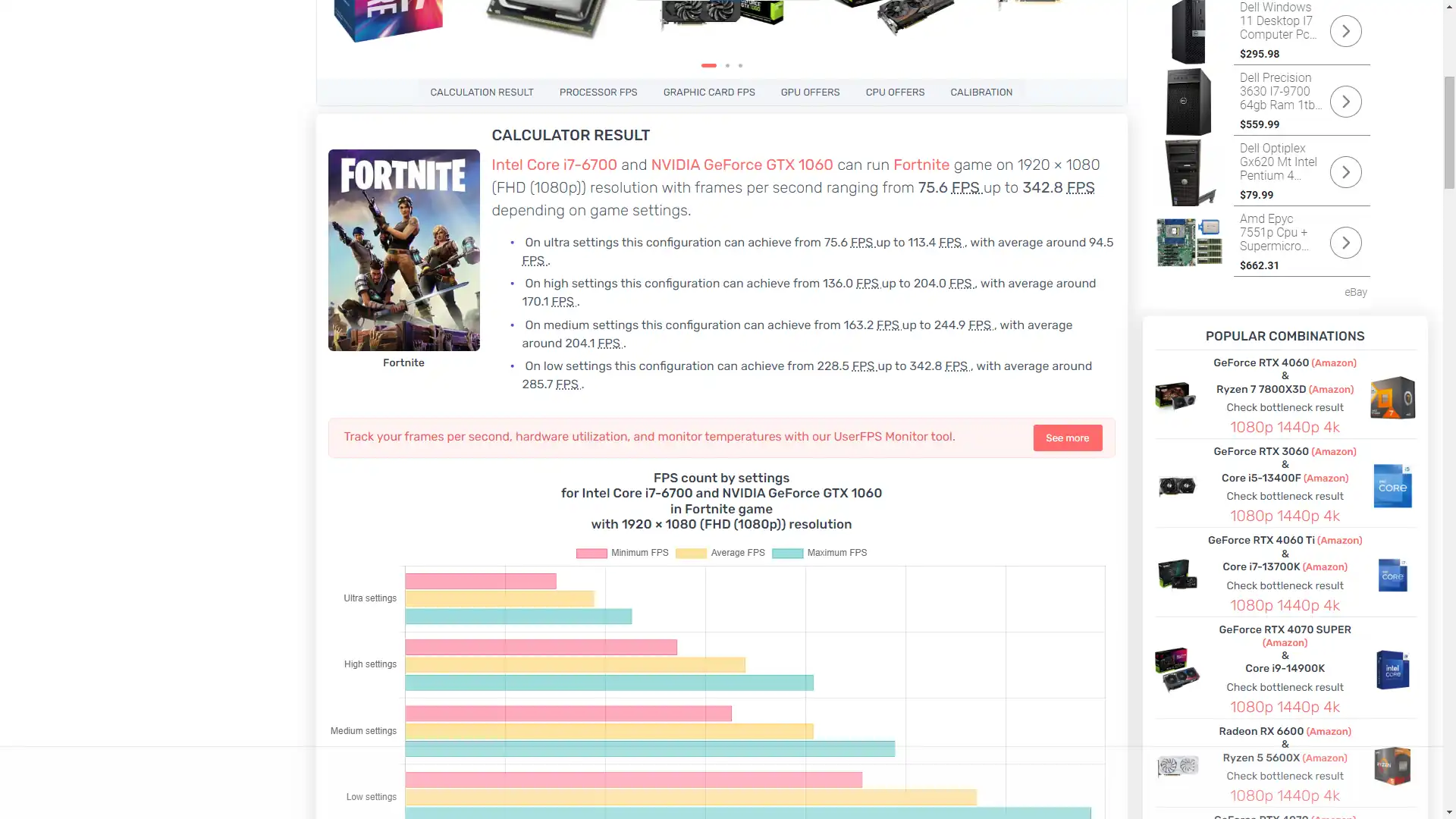
FPS Calculator Results
How Does the FPS Calculator Work?
The FPS Calculator is a straightforward tool designed to estimate the frames per second (FPS) you can expect from your current or planned PC setup when running specific games. This is particularly useful for gamers who want to know if their system can handle a game before buying it, or for those who are considering hardware upgrades.
Entering Your PC Specs
Using the FPS Calculator is simple. You’ll need to input the following details:
- Processor: The CPU you’re currently using or planning to use.
- Graphics Card: Your current or planned GPU.
- Game: The game you’re interested in playing.
- Screen Resolution: The resolution at which you plan to play the game.
You would enter your Intel Core i7-6700 and NVIDIA GTX 1060 into the appropriate fields, for instance. Once you have chosen your game and screen resolution—say Fortnite at 1920×1080 (Full HD)—the calculator will estimate your FPS using this configuration.
Interpreting the Results
After you enter your specs and choose your game, the calculator shows an FPS range for Low, Medium, High, and Ultra graphics settings. With the Intel Core i7-6700 and GTX 1060 configuration running Fortnite at 1080p, for instance, you can find outcomes like:
- Low Settings: 228 FPS up to 342 FPS, with average around 285 FPS.
- Medium Settings: 163 FPS up to 244 FPS, with average around 204 FPS.
- High Settings: 136 FPS up to 204 FPS, with average around 170 FPS.
- Ultra Settings: 75 FPS up to 113 FPS, with average around 94 FPS.
These numbers clearly show what to anticipate from your system. For example, this configuration will run Fortnite with an average of 94 FPS, which is more than playable even on Ultra settings.
Using the Calculator for Upgrade Decisions
You can use the FPS Calculator to plan future upgrades in addition to using it to assess your present setup. For instance, you can enter the model to find out how much of a performance gain you’d receive if you were considering purchasing a new graphics card. If you’re attempting to select between two distinct GPUs or whether increasing your CPU will give you a noticeable FPS gain, this is really beneficial.
If only you could have a crystal ball that could tell you exactly how much of a performance bump a hardware change will provide. The FPS Calculator is a great tool for both casual and die-hard players because it effectively provides that.
Before making any decisions, you might also want to check out this guide on the best graphics cards to ensure you’re making the best choice.
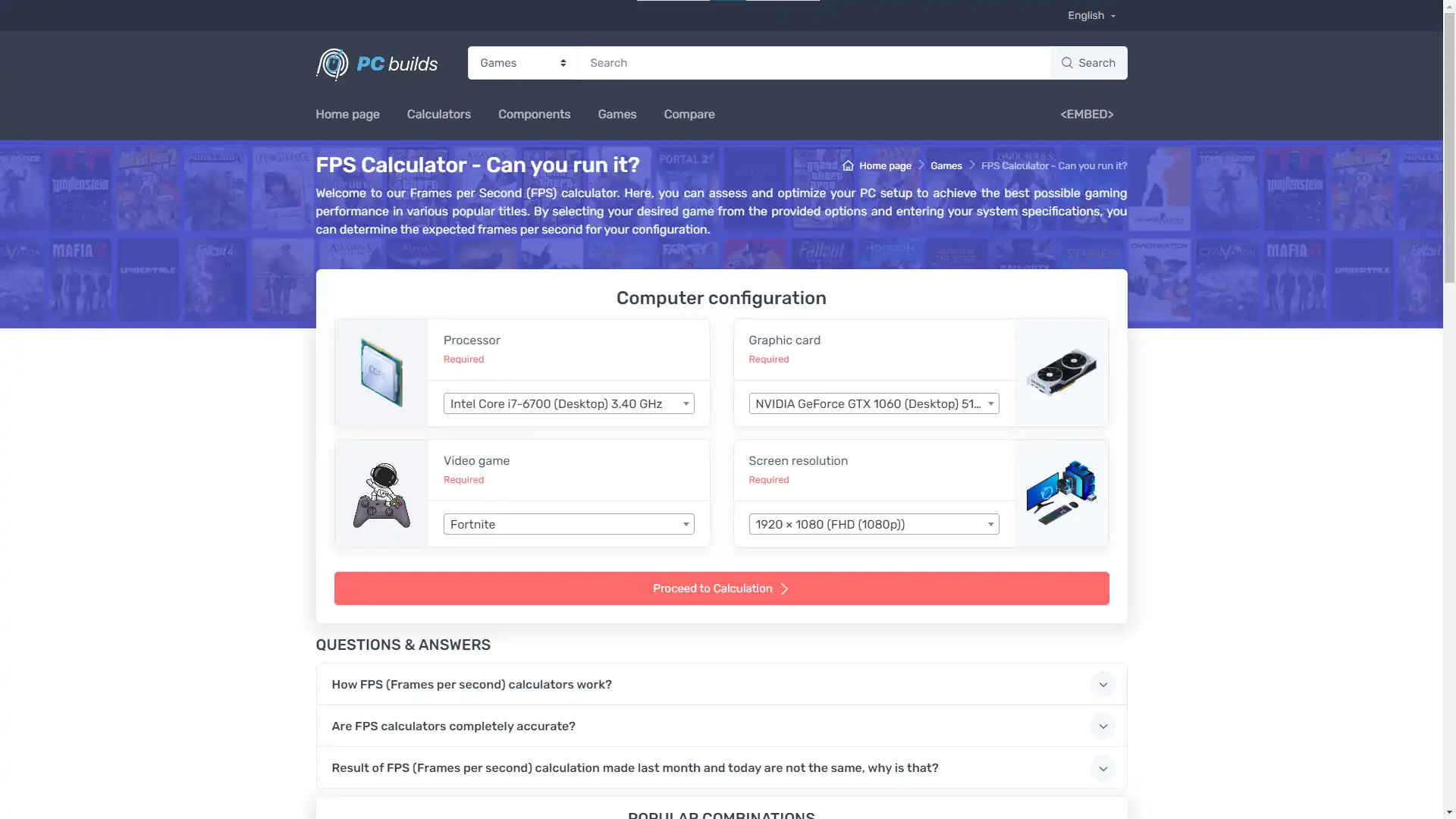
PC Builds FPS Calculator
Conclusion
In conclusion, PC Builds’ FPS Calculator is a priceless resource for determining if your computer is capable of running the games you love. This tool can give you the information you need to make wise decisions, regardless of whether you’re thinking about upgrading or are merely inquiring about the capabilities of your current system. Before you buy any more hardware or download any games, give it a try. You’ll be happy you did!
If you’re looking for more tips on optimizing your gaming experience, check out these settings adjustments that can improve your FPS without the need for a hardware upgrade.




